Overview
Maintenance page allows to control the application runtime. Runtime is based on Jobs which run periodically and are responsible for various application services. Most of the jobs are not configurable and can be only run on demand.
The following jobs are available:
- Compliance - Device Evaluation - Job is responsible for running device evaluation. It can be disabled/enabled or run on demand. Job runs every Sunday at 1 a.m.
- Compliance - Device Sync - Job is responsible for synchronization of Network Devices from ISE to XTENDISE. Can be disabled/enabled or run on demand. Job runs every Saturday at 1AM.
- Device Keepalive - Job is responsible for running Device Keepalive Service and sends ping message to every configured endpoint. Click Edit to change timing. Job runs once per hour by default and can be run on demand.
- Email Notification - Job is responsible for sending notification emails to Administrators when a MAC address entry expires. Task can be run on demand.
- Group - Sync - Job synchronizes Endpoint Identity Group from ISE to XTENDISE. If a new EIG is configured in ISE, this task can be run to synchronize the group immediately. Group Synchronization is also a part of Part and Full MAC synchronization described below.
- Live log - Delete expired - Job is responsible for cleaning Live Log and deleting entries older than 24 hours. Task run once per hour and can be run on demand.
- MAC - Delete all - Job deletes all MAC address entries from the local database (not ISE). Task can be only run on demand. Use this task with caution.
- MAC - Delete expired - Job deletes expired MAC addresses and runs every day at 1 a.m.
- MAC - Full sync - Job first synchronizes all EIGs from ISE and then retrieves all MAC address entries from ISE and synchronizes local database. Task can be run only on demand. Please note that synchronization speed is at about 5000 MACs per second so the task can be time consuming. Use this option if the local database is unsynchronized with ISE or there have been many changes to MAC addresses directly in ISE.
- MAC - Part sync - Task is responsible for in time MAC address synchronization from ISE. It first synchronizes all EIGs from ISE and then synchronizes all new MAC addresses from ISE and then deletes MAC addresses missing in ISE. The task runs every four hours by default, click Edit to change timing.
- Make Compliant - Internal Task responsible for managing compliance module queue.
- Restore Defaults - Task deletes all MAC address entries and EIGs from local database (not ISE). Task can be only run on demand. Use this task with caution.
- Self Check - Internal task responsible for checking ISE connectivity and response, and Live Log functionality.
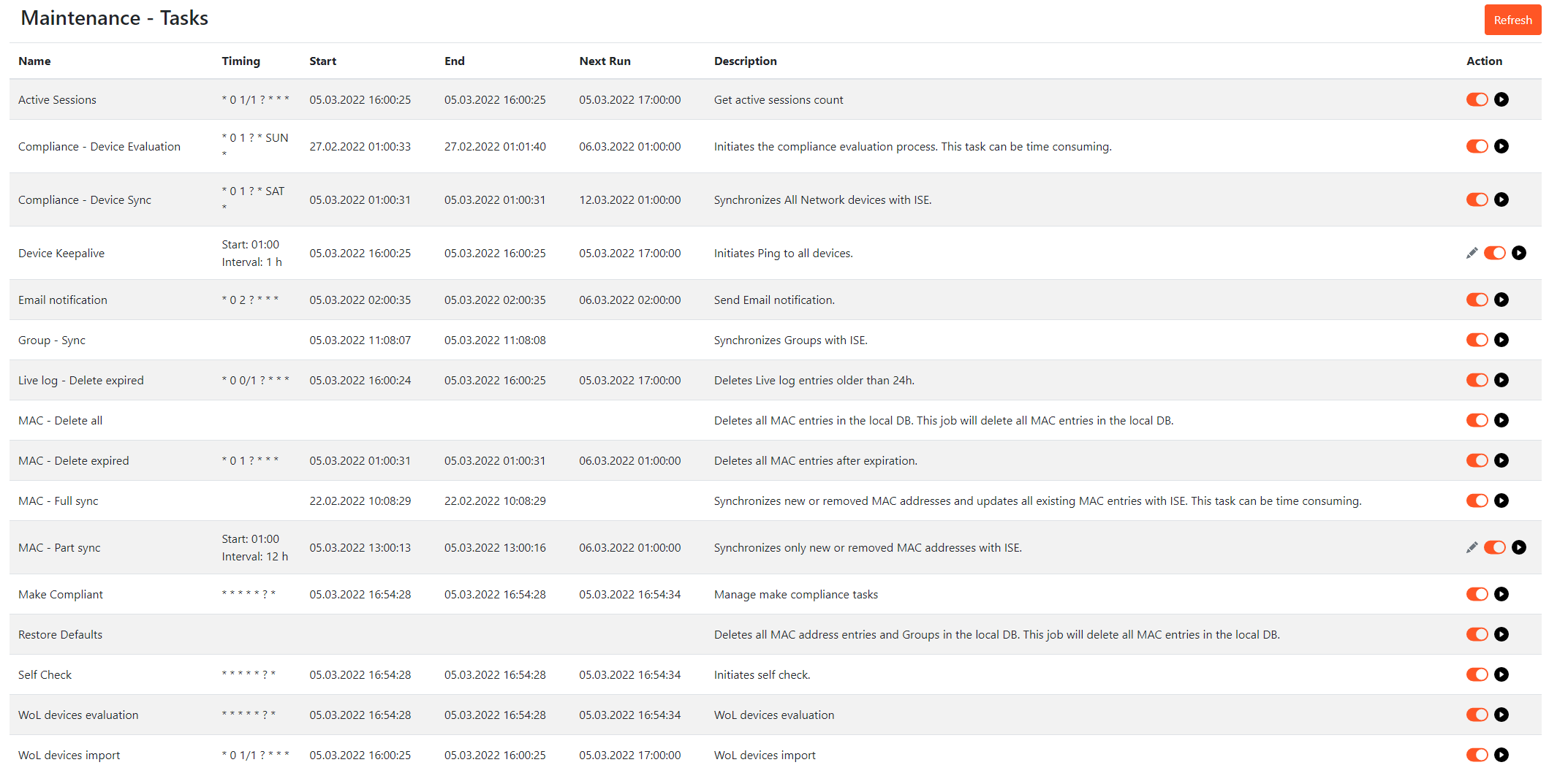
Synchronization speed
Please note that MAC synchronization speed is highly dependent on overall ISE utilization.