MAC address workflows
Unlike ISE, adding a MAC address entry in XTENDISE is significantly simplified and can be made with a few clicks. XTENDISE provides 3 workflows to add a MAC address to the database. Each workflow is intended for different endpoint roles:
MAB - Intended for long-term devices, that should be in the database until manually deleted such as IP phones, IP printers, special devices, etc.
GUEST - Intended for guest devices that requires a wired connection. These MAC addresses can be added only for a limited time and will be deleted when expires.
BYPASS - Intended for internal devices which should be authenticated with any 802.1X method such as new computers (not joined in the domain yet), compters which cannot authenticate for no obvious reason, etc. These MAC addresses can be added only for a limited time and will be deleted when expires.
To add a MAC address entry
Click the New Endpoint button and select a workflow. You will be presented with a simple form to fill.
You can simply enter a MAC address (any known MAC address format is recognized). Select a MAC address group and enter a description. Unlike in ISE, the description is a mandatory field.
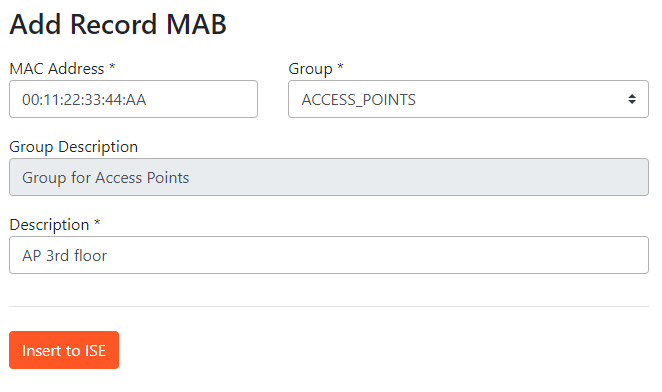
If the MAC entry is already present in ISE, XTENDISE offers to edit the MAC entry
BYPASS and GUEST workflows allow to enter Record validity. After the specified number of days the MAC entry will be deleted. If Notify before expiration is checked, the user will be notified 24 hours (by default) before expiration and at the moment of expiration by email.
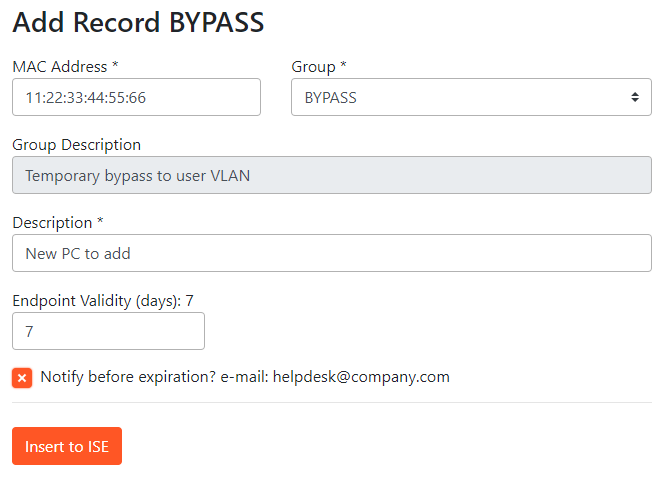
- MAC address expiration job runs every day at 1 AM
- Email address can be specified in Administration -> User Settings