Overview
Whereas the Live log shows authentication history which does not mean that the searched device is in the network at the moment of search, Localize MAC shows if the device is connected to the network or not by querying the ISE monitoring API.
You can Localize a device by navigating to Search -> Localize MAC and entering the name, MAC address, or IP address of the device or user.
Please see the following picture as an example.
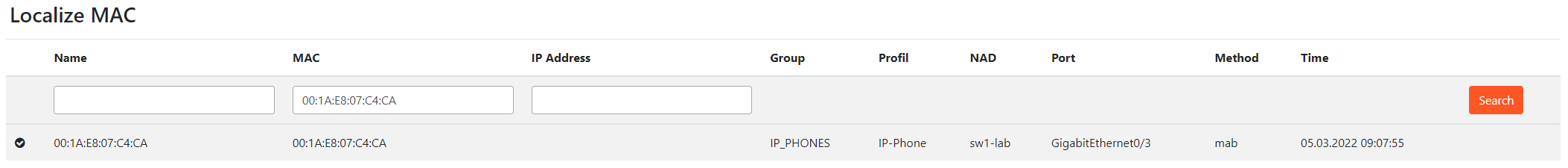
Limitations
Please note that ISE monitoring API only supports querying by full parameters. You have to enter full MAC address, Name or IP Address in order to get a result.