Actions
Each Live Log entry has Action buttons which provide advanced options on the Live Log entry:
- Detail - Provides more detailed information about the authentication log.
- Edit - Allows you to edit the MAC address which the Live Log entry is related to.
- Control - Allows to send predefined SSH commands to the switch where the Endpoint is connected to.
Control
The control section allows you to send SSH command directly to the switch without the need to connect to the switch CLI. Simply click on a button which represents the CLI command(s) you want to use. XTENDISE will connect to the switch, executes the command and retrieve the output which is then displayed to the Administrator. The picture below returns an output of the show authentication session command.
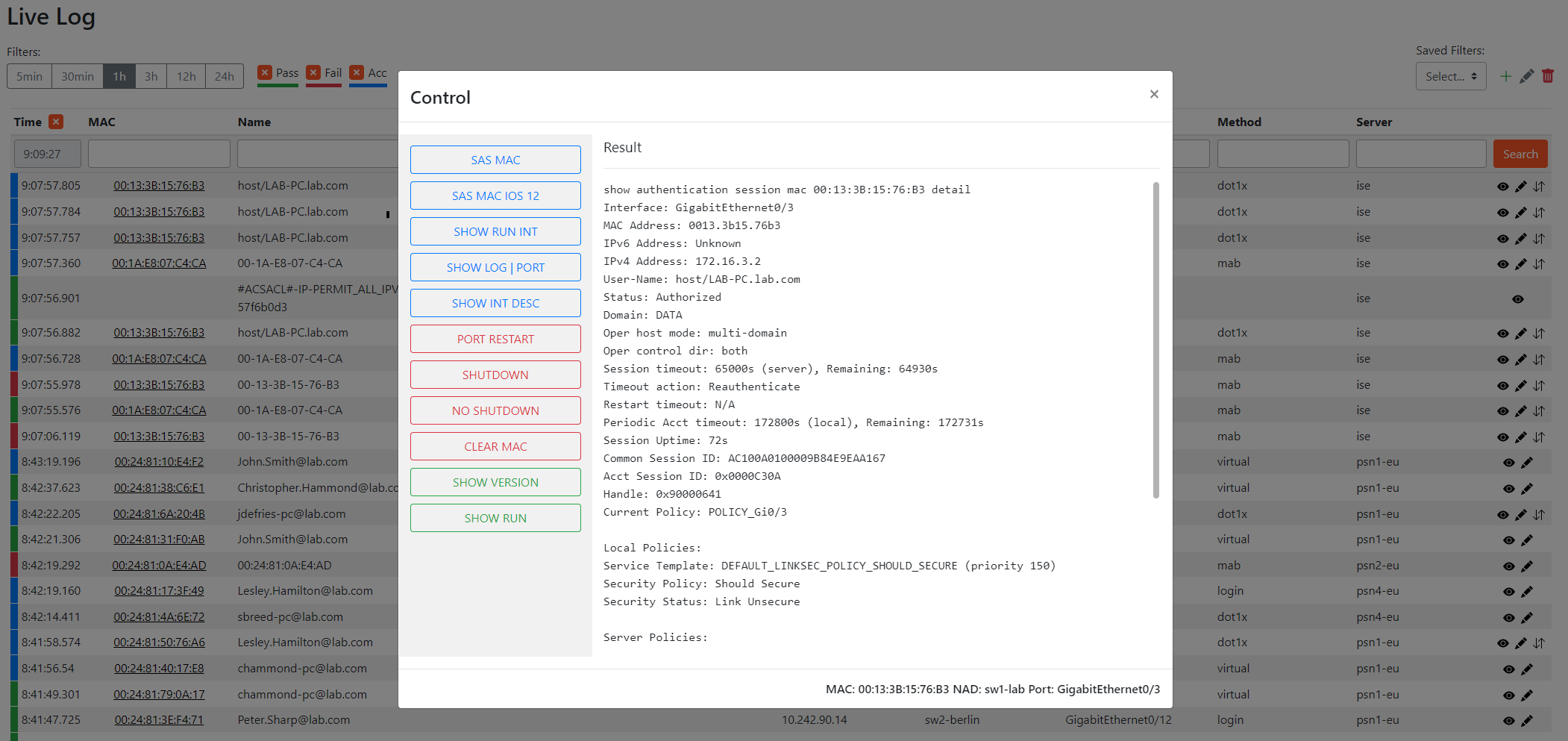
Control notes
- The switch IP, interface, and MAC address are taken from the Live Log Entry
- The Control option is only available for wired authentications
- Please refer to SSH Commands for SSH command configuration