Fast search provides a way how to find a MAC address status and it's configuration in one step. Just enter a MAC address or its part to the search window in the top right corner and confirm it.
XTENDISE will display results containing all MAC addresses matching the entered MAC address. You can directly edit the MAC address by clicking on the edit button or delete it.
You can also click on the found MAC address and XTENDISE will automatically query ISE API to localize it. If the MAC address is in the network, the result will be displayed including the NAD and switchport the MAC address is connected to.
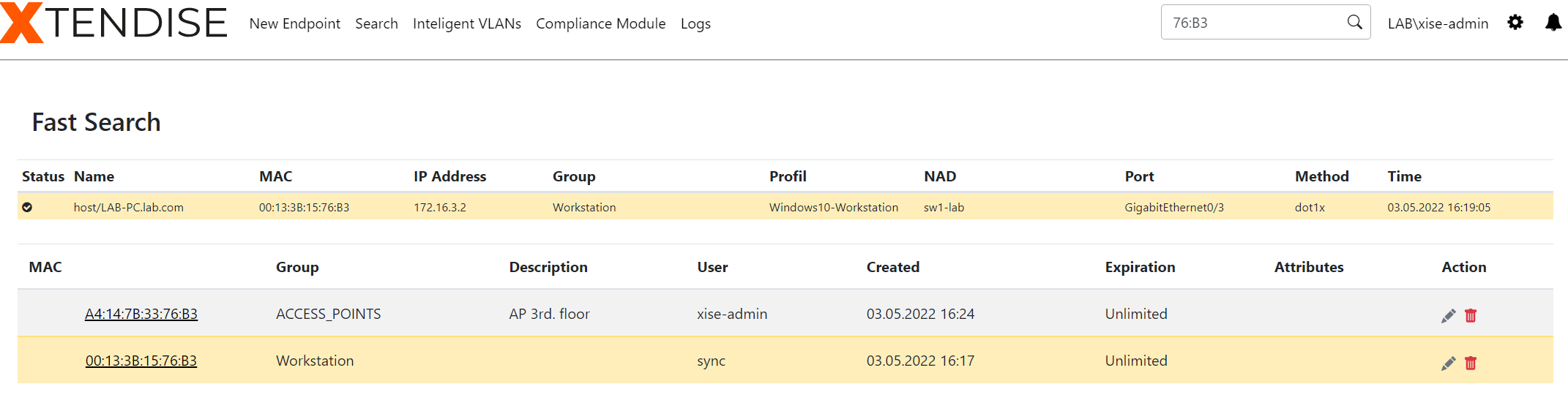
The MAC address localization works differently from Live log. Live log displays historical authentication activity and will not tell you whether an Endpoint is actually connected to the network or not (Unless you carefully analyze accounting messages). As opposed from Live log, MAC localization will tell you whether the MAC address currently connected to the network or not and where.